- Published on
opentelemetry-operator 사용해보기
- Authors
- Name
- Jay
다양한 런타임(Java, Python, Nodejs)로 어플리케이션이 쿠버네티스에서 실행 중일 때, Log, Trace, Metric을 어떻게 수집하면 좋을까? OpenTelmetry Operator를 사용하는 것을 생각해볼 수 있다. 어플리케이션 코드를 수정하지 않고 Instrumentation CRD를 통해서 자동으로 instrumentation을 할 수 있다. 이번 블로그에서는 Python에서 OpenTelemetry를 통해서 로그를 수집하는 것에 대해서 집중적으로 살펴 본다.
Helm Chart로 설치
cert-manager를 먼저 설치하고, Helm Chart로 open-telemetry/opentelemetry-operator 0.58.2를 설치한다.
kubecl create namespace opentelemetry-operator-system
helm repo add open-telemetry https://open-telemetry.github.io/opentelemetry-helm-charts
helm repo update
helm install opentelemetry-operator open-telemetry/opentelemetry-operator \
--namespace opentelemetry-operator-system
OpenTelemetry Collector 설치
OpenTelemetry Operator로 Collector를 설정할 수 있지만, Helm Chart로 별도로 실행하면 아래와 같이 values를 정의할 수 있다. 추가적으로 Loki를 통해서 Log를 수집하도록 설정하였다. Loki의 문서를 보면 OTLP 프로토콜로 Log를 수집하는 방법도 설명하고 있는데, 여기서는 Loki Exporter를 사용했다. Loki Exporter의 default_labels_enabled 설정을 통해서 기본적인 Loki Label(Index)를 추가하도록 했다. 그리고 Instrumentation CRD를 통해서 OpenTelemetry Instrumentation을 자동으로 할 때 생성되는 resources 값들을 Loki label로 추가하도록 Resource Processor를 사용하였다.
values.yml
config:
receivers:
jaeger: null
prometheus: null
zipkin: null
service:
telemetry:
logs:
level: info
pipelines:
traces:
receivers:
- otlp
metrics:
receivers:
- otlp
logs:
receivers:
- otlp
processors:
- resource
exporters:
- loki
processors:
resource:
attributes:
- action: insert
key: pod
from_attribute: k8s.pod.name
- action: insert
key: container
from_attribute: k8s.container.name
- action: insert
key: namespace
from_attribute: k8s.namespace.name
- action: insert
key: loki.resource.labels
value: pod, namespace, container
exporters:
loki:
endpoint: http://loki-gateway/loki/api/v1/push
default_labels_enabled:
exporter: true
job: true
ports:
jaeger-compact:
enabled: false
jaeger-thrift:
enabled: false
jaeger-grpc:
enabled: false
zipkin:
enabled: false
mode: daemonset
presets:
logsCollection:
enabled: false
includeCollectorLogs: false
위에서 OpenTelemetry Collector를 DaemonSet으로 실행하도록 설정하였다. Service는 internalTrafficPolicy를 통해서 같은 Node에 있는 OpenTelmetry Colletor endpoint에 접근하도록 설정했다. 그리고 다른 Namespace에 있는 Service에 접근하기 위해서 ExternalName으로 서비스를 추가하였다.
apiVersion: v1
kind: Service
metadata:
name: otel-collector
namespace: opentelemetry
spec:
type: ClusterIP
selector:
app.kubernetes.io/name: opentelemetry-collector
ports:
- name: http
port: 4318
targetPort: 4318
- name: grpc
port: 4317
targetPort: 4317
internalTrafficPolicy: Local
---
apiVersion: v1
kind: Service
metadata:
name: otel-collector
namespace: example
spec:
type: ExternalName
externalName: otel-collector.opentelemetry.svc.cluster.local
Instrumentation CRD 생성
공식 문서에서 Python의 경우 어떻게 Instrumentation CRD를 생성해야할지 잘 설명하고 있다. 아래와 같이 Python에 대해서 설정을 하여 Instrumentation를 생성한다.
apiVersion: opentelemetry.io/v1alpha1
kind: Instrumentation
metadata:
name: python-instrumentation
spec:
exporter:
endpoint: http://otel-collector:4318
env:
propagators:
- tracecontext
- baggage
python:
env:
- name: OTEL_LOGS_EXPORTER
value: console
- name: OTEL_PYTHON_LOGGING_AUTO_INSTRUMENTATION_ENABLED
value: 'true'
이 글을 쓰는 시점에서 Python Otel SDK libary중에 Logs는 Experimental 상태이다..
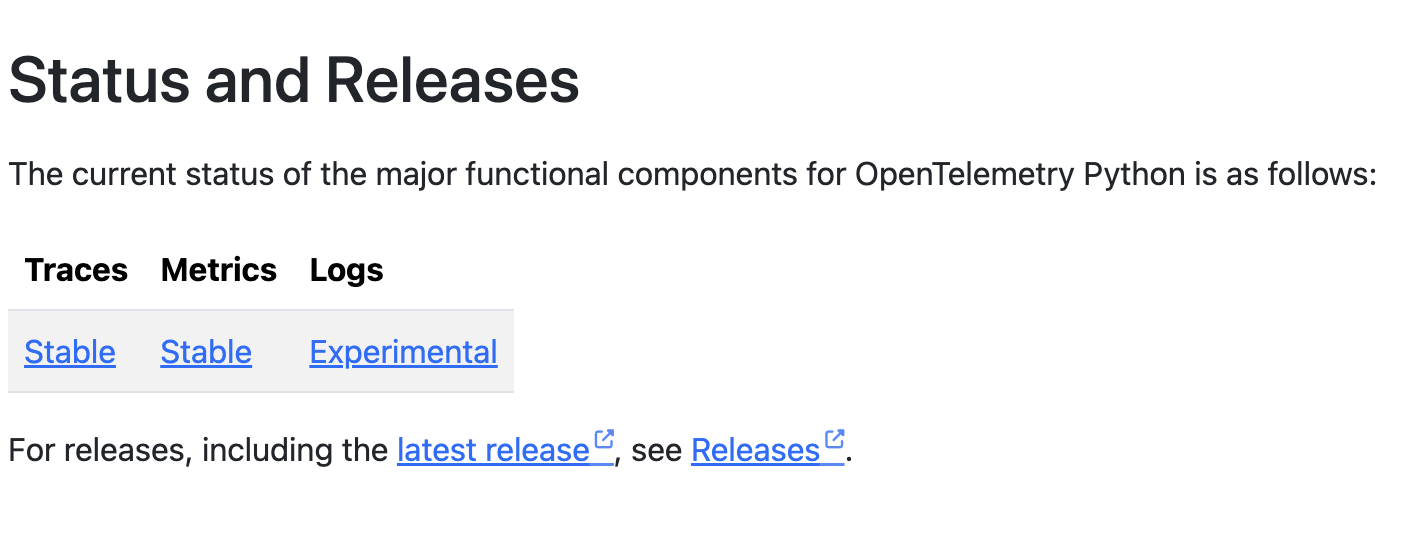
따라서 logs는 기본적으로 사용하지 않게 되어 있는데, 사용하려면 아래와 같이 환경변수를 꼭 설정해줘야 한다. OTEL_LOGS_EXPORTER를 console로 설정하여 OpenTelemetry Collector에 보내기 전에 로그가 잘 남고 있는지 확인하고자 한다.
By default, Python logs auto-instrumentation is disabled.
If you would like to enable this feature, you must to set the OTEL_LOGS_EXPORTER and OTEL_PYTHON_LOGGING_AUTO_INSTRUMENTATION_ENABLED environment variables as follows
python:
env:
- name: OTEL_LOGS_EXPORTER
value: console
- name: OTEL_PYTHON_LOGGING_AUTO_INSTRUMENTATION_ENABLED
value: 'true'
Flask App에 적용
Flask Application을 실행해서 확인해보자. 아주 단순하게 GET /hello로 요청하면 응답하는 코드이다.
app.py
from flask import Flask, request
app = Flask(__name__)
@app.route("/hello")
def server_request():
print("hello world!")
return "world!"
if __name__ == "__main__":
app.run(port=5000)
Python package는 flask만 설치하도록 한다.
requirements.txt
flask
쿠버네티스에서 실행하기 위해서 Container Image를 생성한다.
Dockerfile
FROM python:3.11
WORKDIR /usr/src/app
COPY requirements.txt requirements.txt
RUN pip3 install --no-cache-dir -r requirements.txt
COPY . .
CMD ["python", "-m", "flask", "--app", "app", "run"]
Dockerfile로 빌드한 컨테이너 이미지를 쿠버네티스에 배포한다. 이때 Annotation을 통해서 auto instrumentation이 될 수 있도록 설정한다.
deployment.yml
apiVersion: apps/v1
kind: Deployment
metadata:
name: sample
spec:
selector:
matchLabels:
app: sample
template:
metadata:
annotations:
instrumentation.opentelemetry.io/inject-python: 'true'
labels:
app: sample
spec:
containers:
- image: sample
name: sample
imagePullPolicy: Always
그럼 이제 해당 Conatiner에 터미널 접속해서 curl로 요청을 해본다.
curl localhost:5000/hello
이제 kubectl logs로 해당 컨테이너의 log를 확인해보면 아래와 같이 남는 것을 확인할 수 있다. 위세서 Instrumentation CRD를 생성할 때 OTEL_LOGS_EXPORTER를 console로 설정했기 때문에 이렇게 log를 확인할 수 있는 것이다.
{
"body": "127.0.0.1 - - [25/May/2024 23:02:38] \"GET /hello HTTP/1.1\" 200 -",
"severity_number": "<SeverityNumber.INFO: 9>",
"severity_text": "INFO",
"attributes": {
"otelSpanID": "0",
"otelTraceID": "0",
"otelTraceSampled": false,
"otelServiceName": "sample",
"code.filepath": "/usr/local/lib/python3.11/site-packages/werkzeug/_internal.py",
"code.function": "_log",
"code.lineno": 97
},
"dropped_attributes": 0,
"timestamp": "2024-05-25T23:02:38.152708Z",
"observed_timestamp": "2024-05-25T23:02:38.152765Z",
"trace_id": "0x00000000000000000000000000000000",
"span_id": "0x0000000000000000",
"trace_flags": 0,
"resource": "{'telemetry.sdk.language': 'python', 'telemetry.sdk.name': 'opentelemetry', 'telemetry.sdk.version': '1.23.0', 'k8s.container.name': 'sample', 'k8s.deployment.name': 'sample', 'k8s.namespace.name': 'example', 'k8s.node.name': 'example-node', 'k8s.pod.name': 'sample-656f58b97c-swk2p', 'k8s.replicaset.name': 'sample-656f58b97c', 'service.instance.id': 'example.sample-656f58b97c-swk2p.sample', 'service.version': 'amd64', 'service.name': 'sample', 'telemetry.auto.version': '0.44b0'}"
}
Init Container 확인
배포된 Pod의 상세 정보를 보면 아래와 같이 Init Conatiner가 실행된 것을 확인할 수 있다.
Init Containers:
opentelemetry-auto-instrumentation-python:
Container ID: containerd://2e5230382ee3a5819d349baeb65871dd368d0eaffa7b589b9c874a8b7ff5fc81
Image: ghcr.io/open-telemetry/opentelemetry-operator/autoinstrumentation-python:0.44b0
Image ID: ghcr.io/open-telemetry/opentelemetry-operator/autoinstrumentation-python@sha256:a463e65ed49d6dee2ec79b40339f802341291a4e62655d2caeded5aa1e15e8d2
Port: <none>
Host Port: <none>
Command: cp
-r
/autoinstrumentation/.
/otel-auto-instrumentation-python
Flask Application이 실행되는 Container에 자동으로 아래와 같이 환경변수가 설정되어 있다. Python OpenTelemetry SDK가 환경변수들을 통해서 설정된다.
Containers:
sample:
Environment:
OTEL_NODE_IP: (v1:status.hostIP)
OTEL_POD_IP: (v1:status.podIP)
OTEL_EXPORTER_OTLP_PROTOCOL: http/protobuf
OTEL_LOGS_EXPORTER: console
OTEL_PYTHON_LOGGING_AUTO_INSTRUMENTATION_ENABLED: true
PYTHONPATH: /otel-auto-instrumentation-python/opentelemetry/instrumentation/auto_instrumentation:/otel-auto-instrumentation-python
OTEL_TRACES_EXPORTER: otlp
OTEL_EXPORTER_OTLP_TRACES_PROTOCOL: http/protobuf
OTEL_METRICS_EXPORTER: otlp
OTEL_EXPORTER_OTLP_METRICS_PROTOCOL: http/protobuf
OTEL_SERVICE_NAME: sample
OTEL_EXPORTER_OTLP_ENDPOINT: http://otel-collector:4318
OTEL_RESOURCE_ATTRIBUTES_POD_NAME: sample-656f58b97c-9spzq (v1:metadata.name)
OTEL_RESOURCE_ATTRIBUTES_NODE_NAME: (v1:spec.nodeName)
OTEL_PROPAGATORS: tracecontext,baggage
OTEL_TRACES_SAMPLER: parentbased_traceidratio
OTEL_TRACES_SAMPLER_ARG: 1
OTEL_RESOURCE_ATTRIBUTES: k8s.container.name=sample,k8s.deployment.name=sample,k8s.namespace.name=example,k8s.node.name=$(OTEL_RESOURCE_ATTRIBUTES_NODE_NAME),k8s.pod.name=$(OTEL_RESOURCE_ATTRIBUTES_POD_NAME),k8s.replicaset.name=sample-656f58b97c,service.instance.id=example.$(OTEL_RESOURCE_ATTRIBUTES_POD_NAME).sample,service.version=amd64
Mounts: /otel-auto-instrumentation-python from opentelemetry-auto-instrumentation-python (rw)
/var/run/secrets/kubernetes.io/serviceaccount from kube-api-access-49jw9 (ro)
그리고 Init Container를 통해서 설정된 데이터가 Mount된 것을 확인할 수 있다.
Containers:
sample:
Mounts: /otel-auto-instrumentation-python from opentelemetry-auto-instrumentation-python (rw)
/var/run/secrets/kubernetes.io/serviceaccount from kube-api-access-49jw9 (ro)
opentelemetry-operator에서 autoinstrumentation 소스코드를 확인해보면 다양한 OpenTelemetry Instrumentation package들을 설치하는 것을 알 수 있다. Init Container에서 해당 package들을 설치하고, 설치된 package 파일들이 Mount된 경로에 저장되어 있다.
FROM python:3.11 AS build
WORKDIR /operator-build
ADD requirements.txt .
RUN mkdir workspace && pip install --target workspace -r requirements.txt
FROM busybox
COPY /operator-build/workspace /autoinstrumentation
RUN chmod -R go+r /autoinstrumentation
그리고 Flask Application이 실행중인 Container에 Terminal로 연결해서 확인하면 PYTHONPATH를 확인해보면, 해당 경로가 포함되어 있는 것을 확인할 수 있다. 그래서 나의 Flask 어플리케이션이 실행하는 컨테이너에서도 init Container에서 설치한 경로의 package들을 사용할 수 있다.
# export
declare -x PYTHONPATH="/otel-auto-instrumentation-python/opentelemetry/instrumentation/auto_instrumentation:/otel-auto-instrumentation-python"
그런데 PYTHONPATH 환경변수를 보면, Init Container에 의해서 설치되는 패키지들이 있는 otel-auto-instrumentation-python 경로 말고 아래의 경로가 보인다.
/otel-auto-instrumentation-python/opentelemetry/instrumentation/auto_instrumentation
해당 경로는 소스코드처럼 sitecustomize.py이 있다. Python에서 PYTHONPATH의 root 경로에 sitecustomize.py를 추가하면 자동으로 import를 할 수 있다. 이 블로그에서는 아래처럼 잘 설명해주고 있다.
If you configure the PYTHONPATH=. environment variable, any sitecustomize.py at the root of your repository will be evaluated before any application code runs.
이제 opentelemetry-operator가 init container를 통해서 instrumentation library들을 설치하고, Python의 sitecustomize.py로 자동으로 instrumentation을 하게 된다. requirements.txt에는 flask만 추가하고, 소스코드에 OpenTelemetry관련 설정 코드를 추가하지 않아도 자동으로 OpenTelemetry를 통해서 Metric, Trace, Log를 수집할 수 있다.
Logs Bridge API
위에서 우리는 Flask 어플리케이션으로 테스트를 해봤다. 그런데 print("hello world!")라고 standard output으로 로그를 남기도록 작성했었다.
app.py
from flask import Flask
app = Flask(__name__)
@app.route("/hello")
def server_request():
app.logger.info('hello from logger!')
print("hello world!")
return "world!"
if __name__ == "__main__":
app.run(port=5000)
그런데 kubectl logs로 확인을 해보면 해당 로그는 OpenTelmetry Spec에 맞춰서 남고 있지 않는 것을 확인할 수 있다. 왜 이렇게 남을까? 🤔
hello world!
hello world!
hello world!
{
"body": "127.0.0.1 - - [25/May/2024 23:02:36] \"GET /hello HTTP/1.1\" 200 -",
"severity_number": "<SeverityNumber.INFO: 9>",
"severity_text": "INFO",
"attributes": {
"otelSpanID": "0",
"otelTraceID": "0",
"otelTraceSampled": false,
"otelServiceName": "sample",
"code.filepath": "/usr/local/lib/python3.11/site-packages/werkzeug/_internal.py",
"code.function": "_log",
"code.lineno": 97
},
"dropped_attributes": 0,
"timestamp": "2024-05-23T25:02:36.856645Z",
"observed_timestamp": "2024-05-25T23:02:36.856694Z",
"trace_id": "0x00000000000000000000000000000000",
"span_id": "0x0000000000000000",
"trace_flags": 0,
"resource": "{'telemetry.sdk.language': 'python', 'telemetry.sdk.name': 'opentelemetry', 'telemetry.sdk.version': '1.23.0', 'k8s.container.name': 'sample', 'k8s.deployment.name': 'sample', 'k8s.namespace.name': 'example', 'k8s.node.name': 'example-node', 'k8s.pod.name': 'sample-656f58b97c-swk2p', 'k8s.replicaset.name': 'sample-656f58b97c', 'service.instance.id': 'example.sample-656f58b97c-swk2p.sample', 'service.version': 'amd64', 'service.name': 'sample', 'telemetry.auto.version': '0.44b0'}"
}
OpenTelemetry 공식문서에서 Logging은 어떤식으로 설계했는지 친절하게 설명이 되어 있다. 이미 Logging 관련한 다양한 라이브러리가 존재하는데, 기존 Logging 라이브러리를 사용해서 OpenTelemetry 로그를 남길 수 있도록 아래와 같은 구조로 되어 있다.
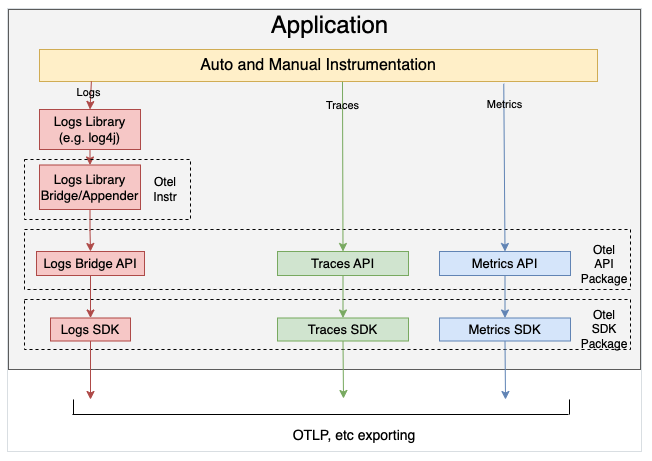
Instead of modifying each logging statement, log appenders use the API to bridge logs from existing logging libraries to the OpenTelemetry data model, where the SDK controls how the logs are processed and exported.
Flask에서는 Python standard library인 logging을 사용하고, 아래와 같이 로그를 남긴다. 그런데 해당 logging 라이브러리가 OpenTelemetry Bridge API를 통해서 OpenTelemetry 규격에 많은 로그가 남게 되는 것이다. 하지만 print를 사용했을 때는 이러한 구조로 연결되어 있지 않기 때문에 단순 stdout으로 남는다.
127.0.0.1 - - [25/May/2024 23:02:36] \"GET /hello HTTP/1.1\" 200 -
opentelemetry-sdk 소스코드를 보면 아래와 같이 handler가 추가되는 것을 확인할 수 있다. 환경변수를 true로 설정하지 않으면 해당 _init_logging가 실행되지 않는다.
logging_enabled = os.getenv(
_OTEL_PYTHON_LOGGING_AUTO_INSTRUMENTATION_ENABLED, "false"
)
if logging_enabled.strip().lower() == "true":
_init_logging(log_exporters, resource)
def _init_logging(
exporters: Dict[str, Type[LogExporter]],
resource: Resource = None,
):
provider = LoggerProvider(resource=resource)
set_logger_provider(provider)
for _, exporter_class in exporters.items():
exporter_args = {}
provider.add_log_record_processor(
BatchLogRecordProcessor(exporter_class(**exporter_args))
)
handler = LoggingHandler(level=logging.NOTSET, logger_provider=provider)
logging.getLogger().addHandler(handler)
Manual하게 Logging 설정
위의 코드를 이해하기 위해서 메뉴얼하게 Python Logger 라이브러리에 OpenTelemetry sdk로 log를 보내도록 handler를 추가하면 아래 코드와 같다.
app.py
import logging, os
from flask import Flask, request
from opentelemetry._logs import set_logger_provider
from opentelemetry.exporter.otlp.proto.http._log_exporter import OTLPLogExporter
from opentelemetry.sdk._logs import LoggerProvider, LoggingHandler
from opentelemetry.sdk._logs.export import BatchLogRecordProcessor
from opentelemetry.sdk.resources import Resource
logger_provider = LoggerProvider(
resource=Resource.create(
{
"service.name": "example",
"service.instance.id": os.uname().nodename,
}
),
)
set_logger_provider(logger_provider)
otlp_exporter = OTLPLogExporter(endpoint="http://otel-collector:4318/v1/logs")
logger_provider.add_log_record_processor(BatchLogRecordProcessor(otlp_exporter))
handler = LoggingHandler(level=logging.DEBUG, logger_provider=logger_provider)
logging.getLogger().addHandler(handler)
app = Flask(__name__)
app.logger.setLevel(logging.INFO)
@app.route("/hello")
def server_request():
app.logger.info('hello from logger!')
print("hello world!")
return "world!"
if __name__ == "__main__":
app.run(port=5000)
requirements.txt
flask
opentelemetry-distro
opentelemetry-instrumentation-fastapi
opentelemetry-instrumentation-logging
opentelemetry-exporter-otlp-proto-http
Dockerfile
FROM python:3.11
WORKDIR /usr/src/app
COPY requirements.txt requirements.txt
RUN pip3 install --no-cache-dir -r requirements.txt
COPY . .
CMD ["python", "-m", "flask", "--app", "app", "run"]
그리고 이제 auto instrumentation이 되지 않도록 annotation을 제거하고, Container Image를 배포한다. opentelemetry-operator에 의해서 자동으로 주입된 환경변수도 수동으로 넣어주었다.
deployment.yml
apiVersion: apps/v1
kind: Deployment
metadata:
name: sample
spec:
revisionHistoryLimit: 3
selector:
matchLabels:
app: sample
template:
metadata:
labels:
app: sample
spec:
containers:
- image: sample
name: sample
imagePullPolicy: Always
env:
- name: OTEL_SERVICE_NAME
value: example
- name: OTEL_EXPORTER_OTLP_PROTOCOL
value: http/protobuf
- name: OTEL_LOGS_EXPORTER
value: otlp_proto_http
- name: OTEL_TRACES_EXPORTER
value: otlp
- name: OTEL_METRICS_EXPORTER
value: otlp
- name: OTEL_PYTHON_LOGGING_AUTO_INSTRUMENTATION_ENABLED
value: 'true'
- name: OTEL_RESOURCE_ATTRIBUTES_POD_NAME
valueFrom:
fieldRef:
fieldPath: metadata.name
- name: OTEL_RESOURCE_ATTRIBUTES_NODE_NAME
valueFrom:
fieldRef:
fieldPath: spec.nodeName
- name: OTEL_RESOURCE_ATTRIBUTES
value: 'k8s.container.name=sample,k8s.deployment.name=sample,k8s.namespace.name=example,k8s.node.name=$(OTEL_RESOURCE_ATTRIBUTES_NODE_NAME),k8s.pod.name=$(OTEL_RESOURCE_ATTRIBUTES_POD_NAME),k8s.replicaset.name=sample-55c69d6957,service.instance.id=example.$(OTEL_RESOURCE_ATTRIBUTES_POD_NAME).sample,service.version=latest'
이렇게 배포하고 동일하게 Flask Application에 요청을 하면 동일한 로그가 남는 것을 확인할 수 있다. (하지만 Trace에 대해서는 설정을 하지 않았기 때문에 해당 Log에 TraceID와 SpanID는 추가되지 않는다.)
# We don't use the distro[otlp] option which automatically includes exporters since gRPC is not appropriate for
# injected auto-instrumentation, where it has a strict dependency on the OS / Python version the artifact is built for.
opentelemetry-exporter-otlp-proto-http==1.23.0
Loki로 확인
이번에는 OTEL_LOGS_EXPORTER를 otlp_proto_http로 설정하여 OpenTelemetry Collector가 로그를 수집하도록 한다. 그리고 위에서 OpenTelemetry Collector에서 Loki Exporter를 설정하였기 때문에, 정상적으로 Loki에 로그가 쌓이는지 확인해본다.
apiVersion: opentelemetry.io/v1alpha1
kind: Instrumentation
metadata:
name: python-instrumentation
spec:
exporter:
endpoint: http://otel-collector:4318
env:
propagators:
- tracecontext
- baggage
python:
env:
- name: OTEL_LOGS_EXPORTER
value: otlp_proto_http
- name: OTEL_PYTHON_LOGGING_AUTO_INSTRUMENTATION_ENABLED
value: 'true'
수정한 Instrumentation CRD를 배포하고, 다시 Flask 어플리케이션 Container가 있는 Pod를 재시작하면 아래와 같이 Loki에 로그가 쌓이는 것을 확인할 수 있다.
{
"body": "127.0.0.1 - - [25/May/2024 01:49:05] \"GET /hello HTTP/1.1\" 200 -",
"severity": "INFO",
"attributes": {
"code.filepath": "/usr/local/lib/python3.11/site-packages/werkzeug/_internal.py",
"code.function": "_log",
"code.lineno": 97,
"otelServiceName": "sample",
"otelSpanID": "0",
"otelTraceID": "0",
"otelTraceSampled": false
},
"resources": {
"k8s.container.name": "sample",
"k8s.deployment.name": "sample",
"k8s.namespace.name": "example",
"k8s.node.name": "example-node",
"k8s.pod.name": "sample-656f58b97c-9mr6d",
"k8s.replicaset.name": "sample-656f58b97c",
"service.instance.id": "example.sample-656f58b97c-9mr6d.sample",
"service.name": "sample",
"service.version": "amd64",
"telemetry.auto.version": "0.44b0",
"telemetry.sdk.language": "python",
"telemetry.sdk.name": "opentelemetry",
"telemetry.sdk.version": "1.23.0"
},
"instrumentation_scope": {
"name": "opentelemetry.sdk._logs._internal"
}
}
resources에 저렇게 남기 때문에, opentelemetry collector 설정에 resource processors를 아래와 같이 정의해서 Loki label를 추가하였다.
processors:
resource:
attributes:
- action: insert
key: pod
from_attribute: k8s.pod.name
- action: insert
key: container
from_attribute: k8s.container.name
- action: insert
key: namespace
from_attribute: k8s.namespace.name
- action: insert
key: loki.resource.labels
value: pod, namespace, container
Gunicorn으로 실행
Flask Production에서 실행할 때는 Flask의 개발용 WSGI server를 사용하지 않고 별도의 WSGI server를 사용한다. Gunicorn을 사용하면 아래와 같이 설정이 된다.
app.py
import logging
from flask import Flask, request
app = Flask(__name__)
app.logger.setLevel(logging.INFO)
@app.route("/hello")
def hello():
app.logger.info("hello world!")
return "world!"
@app.route("/error")
def error():
app.logger.info("error test!")
raise Exception("test exception")
return "world!"
if __name__ == "__main__":
app.run(port=5000)
requirements.txt
flask
gunicorn
Dockerfile
FROM python:3.11
WORKDIR /usr/src/app
COPY requirements.txt requirements.txt
RUN pip3 install --no-cache-dir -r requirements.txt
COPY . .
CMD [ "python3", "-m" , "gunicorn", "app:app"]
정상적으로 로그들이 수집되는 것을 확인했다.
FastAPI Uvicorn 실행
Python에서 Web Application을 만들 때, FastAPI도 많이 쓴다. 따라서 FastAPI를 ASGI Server인 Uvicorn으로 실행하여 Log 수집을 확인해봤다. 아래와 같이 Sample 코드를 동일하게 작성하여 Info 로그와 Error 로그가 잘 수집되는 것을 확인하였다.
app.py
import logging
from typing import Union
from fastapi import FastAPI
app = FastAPI()
logger = logging.getLogger()
logger.setLevel(logging.INFO)
@app.get("/hello")
def hello():
logger.info('hello uvicorn!')
return {"Hello": "World"}
@app.get("/error")
def error():
logger.info('error test')
raise Exception("test exception")
return {"Hello": "World"}
requirements.txt
fastapi
pydantic
Dockerfile
FROM python:3.11
WORKDIR /usr/src/app
COPY requirements.txt requirements.txt
RUN pip3 install --no-cache-dir -r requirements.txt
COPY . .
CMD ["uvicorn", "app:app", "--host=0.0.0.0"]
Multi Process
Python은 GIL때문에 CPU Core가 여러 개일때 Process를 늘리는 방식을 사용한다. Kuberentes에서 CPU는 하나만 할당하고 Scale out을 하는 경우에는 괜찮겠지만, 멀티 코어에 멀티 프로세스로 운영할 때는 Auto Instrumentation을 사용할 수 없는 것으로 보인다.
그리고 default으로 설정되는 BatchSpanProcessor의 경우에는 Gunicorn처럼 pre-fork를 해서 사용할 문제가 발생할수 있다고 문서에 설명하고 있다. 그래서 Gunicorn의 post_fork Hook을 사용하여 설정하는 것을 고려해야 한다.
gunicorn.conf.py
def post_fork(server, worker):
결론
OpenTelemetry Operator의 Instrumentation CRD를 통해서 나의 어플리케이션의 소스코드 변경없이 자동으로 Instrumentation 할 수가 있다. 다양한 Instrumentation Library를 통해서 Trace, Metric, Logging등을 자동으로 수집할 수 있다. 이번에는 특히 Python Runtime 경우에 OpenTelemetry Operator로 어떻게 Logging이 자동으로 될 수 있는지 확인해보았다. Init Container로 다양한 instrumentation library와 sdk/api library를 설치하고, mount한 해당 volume 경로를 PYTHONPATH에 추가한다. 그리고 PYTHONPATH에 opentelemetry-instrumentation 라이브러리의 sitecustomize.py가 나의 Python 어플리케이션이 실행되기 전에 import되도록 설정한다. 그래서 instrumentation library이 자동으로 설정될 수 있다. 주입된 환경변수와 함께 opentelemetry sdk가 Metric, Trace, Logging 설정을 하고, 최종적으로 OpenTelemetry Collector로 해당 데이터를 보내게 된다.